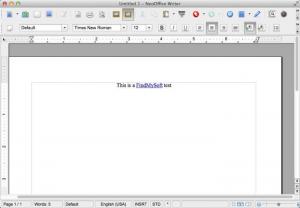NeoOffice
2015
Software information
License:
Freeware (Free)
Updated:
28 Sep 2015
Publisher:
Planamesa
Website:
http://neooffice.org
Software Screenshots
Size: 31.68 MB
Downloads: 186841
Platform: Mac OS X
When it comes to presenting an official document, you should always use a specialized application to create it, rather than a basic text editing tool. Although Microsoft's Office package is the first solution that comes to anyone's mind, you can find cheaper and more efficient alternatives. An excellent example is NeoOffice. It comes with everything you need to create and edit text documents, spreadsheets, presentations and more. Besides the features you are already used to, NeoOffice brings a few extra functions which you will find quite useful. The package is available in free and paid editions, for various Mac OS X versions.
Unlike other productivity suits, NeoOffice can be launched with a single executable. By default, the executable will open the text editor, after which you may start other project types, like spreadsheets, databases and so on, by selecting the appropriate options from the menu bar. If you have to work with specific document types on a regular basis, you can set NeoOffice to open an editor of your choice when launched. Besides text documents, spreadsheets and presentations, you can also find editors for databases, mathematical formulas and drawings.
You will work in a familiar environment, regardless of what project type you start. You will find common options on all interfaces, for spell checking, inserting tables, pictures and other contents, changing font and paragraph settings and much more. Obviously, you can also find specific options for each editor. For example, you can increase or decrease the text indent in the word processor, change the number format in the spreadsheet editor, to instantly transform numbers into currencies, percentages and more.
It should be mentioned that NeoOffice is fully compatible with all MS Office formats, including DOC or DOCX, XLS and many others. This means that you can open any documents that were created by an MS Office program or save your own documents in these formats.
Pros
The package includes everything you need to edit text documents, spreadsheets, slideshow presentations and more. What's more, NeoOffice is compatible with all MS Office formats. The included editors have a familiar design which makes them easy to use.
Cons
You can't save your documents while using the free edition. Regardless of what documents or spreadsheets you have to prepare, NeoOffice can make your work much faster and easier.
NeoOffice
2015
Download
NeoOffice Awards

NeoOffice Editor’s Review Rating
NeoOffice has been reviewed by Frederick Barton on 25 Aug 2014. Based on the user interface, features and complexity, Findmysoft has rated NeoOffice 5 out of 5 stars, naming it Essential